GBWhatsApp Status Tricks You’ve Probably Never Tried
Most people use WhatsApp Status like Instagram Stories: a quick way to share what you’re up to. But GBWhatsApp adds a set of hidden tricks that make statuses more flexible, private, and fun. Some features are playful, some are practical, and together they let you post and view content in ways the official app does not allow. For students, professionals, or anyone who likes more control, these tricks can make a big difference.
Post Longer Videos Without Cuts
One of the most frustrating limitations on WhatsApp is the 30-second video cap. Long clips have to be split, which breaks the flow of your post. GBWhatsApp solves this problem by allowing you to upload videos that last several minutes in one piece. Whether it’s a mini-vlog, a lecture recording, or a full music video, you can share it without cutting it into tiny fragments. This makes your updates feel professional and complete, and it also saves time when you want to share longer content with friends or group chats.
Hide Status from Specific People
Privacy is a big reason many users prefer GBWhatsApp. The app lets you control exactly who can see your status. Unlike the official app, which only allows basic “My Contacts Except” options, GBWhatsApp allows more precise customization. You can create small private circles, share funny or personal moments only with close friends, and keep other contacts from viewing certain posts. This control adds a layer of confidence—you can post freely without worrying about unintended viewers.
Save Friends’ Status Updates
Often, you see something on a friend’s status that you want to keep: a motivational quote, a useful tip, or a funny video. GBWhatsApp lets you save these updates directly, no third-party app needed. You can save high-quality videos and images instantly. For students or professionals, this feature can be handy for collecting information shared in groups, or just saving memories and content you like for later.
View Statuses Without Being Seen
Another hidden perk is invisible viewing. On WhatsApp, anyone you view appears in the “viewed by” list. GBWhatsApp lets you browse statuses without leaving a trace. You can keep up with friends’ updates or monitor group activity without alerting anyone. This simple feature is especially useful for busy users who want to manage what they see without creating expectations to reply immediately.
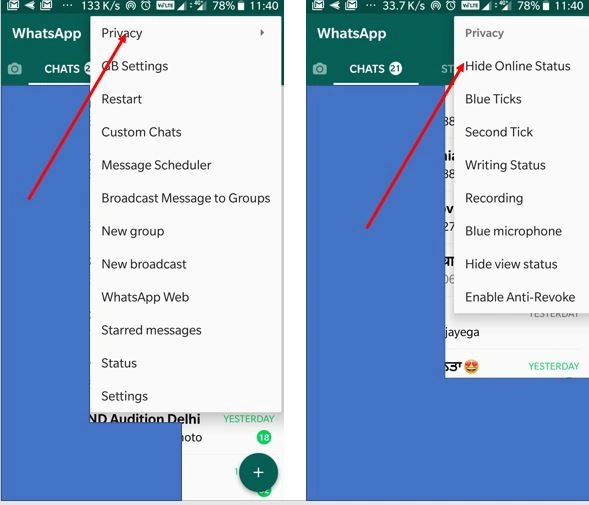
Customize Fonts, Colors, and Media
GBWhatsApp allows much more creativity than the official WhatsApp. You can change fonts, use more colors for text, add high-resolution photos, GIFs, and stickers in your status. This transforms ordinary status updates into something visually distinct and fun. Users who like to make their posts stand out will find this customization very appealing. It’s also helpful for distinguishing different types of updates: casual posts for friends, professional announcements for study or work groups, and playful posts for fun groups.
Real-Life Scenarios
Imagine a student during exam week. They want to share study tips in a group without sending repeated messages, or post a motivational quote to friends without drawing attention. With GBWhatsApp, they can upload longer videos with notes, hide the status from certain classmates, and even check friends’ posts invisibly to keep up with group updates. Another example is a weekend trip: you can post full videos of the journey for close friends while keeping your extended social contacts unaware. These real-life scenarios show how these status tricks go beyond novelty—they make daily communication more flexible and private.
Final Thoughts
GBWhatsApp status features are more than just extra tools; they give users control, privacy, and creative freedom. Posting longer videos, saving friends’ updates, staying invisible, and customizing posts transforms status from a simple feature into a versatile communication tool. Once you start using them, the limitations of the official app become very obvious, and GBWhatsApp feels like a natural upgrade for anyone who wants more out of their messaging experience.